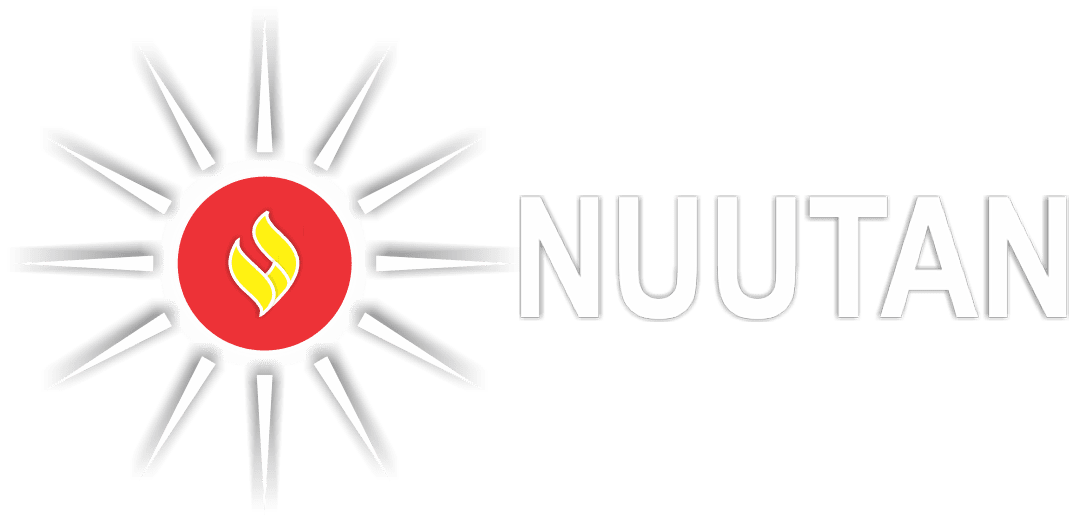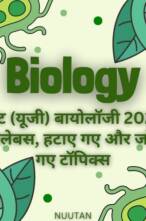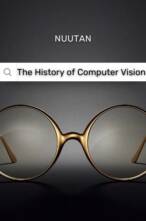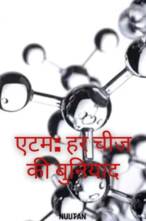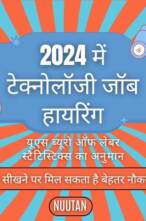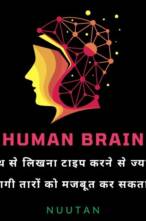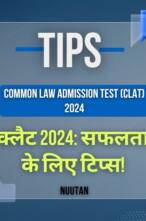Introduction:
Free Wi-Fi is everywhere now, making it easy for people on the go to connect to the internet. But with ease of use comes risk. Cybercriminals often take advantage of the weaknesses of open networks to steal private information and make your online security less safe.
In this article, we from nuutan.com will talk about 50 real-world risks with real-life examples and 100 FAQs that come with using free Wi-Fi and give you tips on how to stay safe when using the internet on public networks.
1st: Attacks by a “man in the middle”
A “man-in-the-middle” attack is when a cybercriminal gets between your computer and the network and listens in on the conversation. This lets the attacker see your private information, like your login information, personal information, and financial information. The 2016 Starbucks Wi-Fi attack is a real-life case. Hackers used a hacked Wi-Fi hotspot to get into people’s accounts.
2nd: Getting into data
Hackers use data sniffing to get hold of data packets that aren’t protected and are sent over free Wi-Fi networks. This can make usernames, passwords, and other private information easy to steal. In 2014, vulnerability in hotel Wi-Fi made it possible for hackers to steal information from people who used the network to do their online banking.
3rd: Unauthorized hotspots
Cybercriminals set up fake Wi-Fi hotspots with names that sound like the names of real ones. This is done to trick people. When you connect to a fake hotspot without knowing it, attackers can watch what you do online and could even put malware on your device. The “Wi-Fi Pineapple” attack in 2017 at a security meeting is a great example. Researchers showed how easy it was to trick people into connecting to a bad network.
4th: Malware spreading is the fourth risk
Free Wi-Fi networks can be good places for spreading malware. Hackers could put malicious software into software patches or ads that are shown on the network. In 2015, a malware operation called “DarkHotel” tried to spread malware to hotel guests who used Wi-Fi networks.
5th: Listening in
Cybercriminals listen in on your conversations during eavesdropping attacks, especially in public places like cafes and airports. From your conversations, these attackers can get important information, such as your credit card numbers and personal information.
6th: Identity theft
When you use free Wi-Fi that isn’t encrypted, someone could steal your personal information. Cybercriminals can steal your information and use it to do bad things.
7th: Networks without encryption
Many public Wi-Fi networks don’t use encryption, so your information is sent as plain text. Because there is no encryption, it is easy for hackers to steal your information and read it.
8th: Taking over a session
Session hijacking is when someone steals the session cookies that are used to prove who you are when you do things online. This makes it possible for attackers to get into your accounts and pose as you. In 2016, Facebook sessions of people who didn’t know it were hacked through a coffee shop’s Wi-Fi.
9th: Out-dated networks
Some free Wi-Fi networks may stay on even when they aren’t being used, which could be a security risk. Attackers can set up fake networks with old names to trick users into joining them.
10th: Attacks using social engineering
Cybercriminals use social engineering as a technique to trick users into disclosing personal information. For example, they might pretend to be Wi-Fi providers and send emails or texts asking for login information.
11th: Tracking by Wi-Fi
Retailers and marketers sometimes use Wi-Fi tracking to see where and how customers go and what they do. This is often done for marketing reasons, but it can put your safety at risk.
12th: Hotspots that is not safe
Not all companies that offer Wi-Fi hotspots put security first. Some may not have strong security measures in place, which makes it easy for attackers to get into their networks.
13th: Getting into data
Attackers can get your information as it moves from your gadget to the network and back again. This makes your private information vulnerable.
14th: Devices with no updates
If the software and apps on your device are not up-to-date, they may have known flaws that attackers can take advantage of.
15th: Tools that make hacking easy
Some hackers use automated tools to scan devices linked to free Wi-Fi networks for flaws that they can use to gain access.
16th: Tracking where you are
If you use free Wi-Fi, attackers may be able to track your location and watch your moves and activities.
17th: Attacks on mobile hot spots
It is possible to use mobile hotspots set up by reputable sources to steal data from connected devices.
18th: Network resources that are shared
On public Wi-Fi, your device could be exposed to malware or other bad things from other devices that are also linked.
19th: There are no privacy controls.
Most free Wi-Fi networks don’t have privacy settings, which makes it easier for hackers to get to your information.
20th: Payments without security
If you send payment information over free Wi-Fi, it could be hacked and used to make false purchases.
21st: Form-jacking
Form-jacking is when someone steals information from online forms, like credit card numbers and personal information. Attackers can add bad code to websites that are viewed through free Wi-Fi.
22nd: Phishing Attacks
Cybercriminals could use free Wi-Fi to start phishing attacks, which try to get users to give out sensitive information through fake websites or emails.
23rd: Looking at traffic
On free Wi-Fi networks, attackers can look at your internet data to find patterns and learn important things about how you use the internet.
24th: Exploits with no warning
Zero-day exploits, which are unknown flaws that attackers can use to get illegal access, can be used to target free Wi-Fi networks.
25th: Unencrypted Email
Using free Wi-Fi to access email services that aren’t secured leaves your email open to being read and possibly changed.
26th: Attacks with brute force
With free Wi-Fi, attackers can use brute force to break users’ passwords and get into their accounts.
27th: Spoofing DNS
By changing DNS responses on free Wi-Fi networks, DNS spoofing can be used to send people to malicious websites.
28th: Attacks on Honeypots
Honeypot attacks involve making fake Wi-Fi networks to get people to join them so that their devices can be taken over.
29th: Wi-Fi Phlashing (Hacking)
Wi-Fi hacking is the process of forever turning off a Wi-Fi router by taking advantage of its flaws.
30th: Stealing keys
Key loggers can be used on free Wi-Fi networks to record keystrokes and get private information like passwords and credit card numbers.
31st: The evil twin strikes
In an evil twin attack, a fake Wi-Fi network with the same name as a real one is set up to trick people.
32nd: Cloud services that isn’t safe
Using free Wi-Fi to access cloud services that aren’t safe can let people get to your stored data without your permission.
33rd: Wi-Fi Jamming
Attackers can use Wi-Fi jamming methods to stop people from using free Wi-Fi networks.
34th: Getting your passwords
Password sniffing means getting passwords sent over free Wi-Fi networks and figuring out what they are.
35th: Theft of a device
If you use free Wi-Fi in public places, thieves who want to steal gadgets that aren’t being watched may be drawn to you.
36th: Software on hotspots that can be hacked
Attackers can use out-of-date and insecure hotspot software to get into free Wi-Fi networks.
37th: A drop in Wi-Fi encryption
Attackers could cause devices to use old encryption standards, which would make it easier to get information out of encrypted files.
38th: Wi-Fi profiles that isn’t safe
It’s easy to take advantage of public Wi-Fi profiles with weak passwords or none at all.
39th: Exploits in the Captive Portal
Free Wi-Fi networks with captive websites can be used to steal users’ login information.
40th: Location-based attacks
Attackers can figure out where you are and plan attacks based on your Wi-Fi link.
41st: Attacks that take away Wi-Fi identification
De-authentication attacks break people’s Wi-Fi links, causing them to have to reconnect and possibly letting rogue networks connect to them.
42nd: Weak spots in Wi-Fi routers
Wi-Fi routers that aren’t secure can be broken into, which lets attackers intercept and change data.
43rd: Getting to it
If an attacker can get close to a free Wi-Fi router, they can change the settings or install malware.
44th: Attacks on Wi-Fi DoS
Wi-Fi Denial-of-Service attacks can make it impossible for users to join to a network.
45th: IoT devices that isn’t safe
Internet of Things (IoT) devices that are connected to free Wi-Fi networks may not have enough protection, which could make them easy targets for attackers.
46th: Putting a fingerprint on a Wi-Fi device
Attackers can find out who is using free Wi-Fi networks and keep track of them by using methods called “device fingerprinting.”
47th: Employees who do wrong
People who are allowed to use free Wi-Fi networks can use their access to break protection.
48th: Sharing of files without encryption
If you don’t secure your files when you share them on a free Wi-Fi network, other people could get access to the files you share.
49th: Making a fake Wi-Fi signal
Attackers could fake Wi-Fi signals to make them look like real networks, which would cause users to join without knowing it.
50th: Risks from outsiders
Using free Wi-Fi in places that hire outside companies to run their networks can add to the risks.
How to Reduce the Risks Associated With Free Wi-Fi Networks
Having learned about the numerous threats, there are a number of useful suggestions provided here to guarantee individual safety when utilizing a free wireless internet connection.
Make use of a virtual private network (VPN).
A Virtual Private Network (VPN) protects one’s online activities from unauthorized access by rerouting data through a secure server and encrypting it using algorithms.
Avoid engaging in activities involving sensitive information whenever possible.
When using public Wi-Fi networks, it is advised not to conduct sensitive business, such as online banking.
The activation of Two-Factor Authentication (2FA) is one security precaution that is advised to be used.
By adding a second layer of security to user accounts, two-factor authentication (2FA) improves account security while lowering the possibility of unauthorized access.
Electronic gadgets must be kept up-to-date on a regular basis.
It is advised to update your software and hardware frequently in order to address and fix vulnerabilities that have been found.
An essential step in guaranteeing the integrity and security of network communications is the certification of network authenticity.
Before establishing a connection, it is important to check the legitimacy of Wi-Fi networks with the staff of the establishment.
It is advised to use the Hypertext Transfer Protocol Secure (HTTPS) protocol to allow secure communication over the internet.
To protect your data while it is being transported, it is advised to use websites that use HTTPS encryption.
Disabling the auto-connect function is recommended.
It is suggested that you turn off your device’s auto-connect feature to reduce the chance of unintended connections to unauthorized networks.
Removing previously saved network connections from a system
It is suggested that you remove saved Wi-Fi networks from your smartphone in order to reduce the danger of automatic connections to insecure networks.
When sharing personal information, it is crucial to use caution.
On websites without encryption, it is best to refrain from giving out personal information or login passwords.
Make use of mobile data.
It is suggested to use one’s cellular data connection as an alternative when there is doubt about the security of a Wi-Fi network.
FAQs (Frequently Asked Questions):
This collection of 100 distinct frequently asked questions offers a complete overview of the potential hazards associated with utilizing complimentary wireless internet access and provides helpful perspectives on safeguarding oneself and one’s gadgets when accessing public networks.
Q1: What measures may be taken to safeguard personal information when utilizing complimentary Wi-Fi services?
To safeguard personal information, it is advisable to utilize a virtual private network (VPN) and refrain from accessing sensitive data on public networks.
Q2: Do all free Wi-Fi networks provide an identical level of risk?
No, certain free Wi-Fi networks may possess enhanced security features if offered by reputable establishments with robust security protocols in place.
Q3: Is it possible for unauthorized individuals to intercept my online banking transactions when utilizing free Wi-Fi networks?
Indeed, the utilization of complimentary Wi-Fi networks for conducting online banking transactions can potentially render one’s financial information susceptible to interception and theft.
Q4: Can the utilization of complimentary Wi-Fi networks be considered secure for engaging in social media browsing activities?
Although the act of viewing social media platforms may not often involve the transmission of sensitive information, it is advisable to practice prudence by refraining from entering personal accounts.
Q5: Is it possible for malevolent third parties to monitor open Wi-Fi networks?
Indeed, it is possible for hackers to engage in the surveillance of public Wi-Fi networks with the intention of gathering data and potentially initiating malicious activities.
Q6: Can I trust free Wi-Fi networks in coffee shops and restaurants that ask for a password?
Passwords add a layer of security, but you should still use a VPN and avoid accessing private information on public networks.
Q7: Are there security apps that can improve the safety of free Wi-Fi?
Yes, there are a number of security apps that can protect you from Wi-Fi risks and keep your online activities safe.
Q8: Can my online shopping passwords be stolen when I use free Wi-Fi?
Yes, hackers can get your login information and credit card information if you use free Wi-Fi to shop online.
Q9: How can I tell if a free Wi-Fi network is safe to use?
Use tools like Wi-Fi scanners to find safe networks, and if you’re not sure, always ask the place’s staff.
Q10: Can malware be spread over public Wi-Fi networks?
Yes, hackers can use public Wi-Fi to spread malware and infect devices that are linked to it.
Q11: Can I keep my phone safe while using free Wi-Fi while I’m out and about?
Yes, turn on your phone’s security features, don’t let it join automatically, and use a VPN for extra security.
Q12: Can using a free Wi-Fi network make my email less secure?
Yes, if you use free Wi-Fi to check your email, your messages and files could be read by someone else.
Q13: Is it safe to use free Wi-Fi to play games online?
Using free Wi-Fi to play games online can put your login information and personal information at risk, so be careful.
Q14: Could someone steal my social security number from a free Wi-Fi network?
Yes, if you use free Wi-Fi to do sensitive things like file your taxes, your name could be stolen.
Q15: How do I come up with a strong password for free Wi-Fi?
For a strong password, use a mix of letters (both capital and small), numbers, and special characters.
Q16: Can viruses attack my device through free Wi-Fi?
Yes, hackers can use public Wi-Fi to send ransom-ware to your computer and hold it for ransom.
Q17: Can someone hack into my webcam if it’s tied to free Wi-Fi?
Yes, if your webcam is not properly protected, using free Wi-Fi can put it at risk of being hacked.
Q18: Can I use free Wi-Fi to get to papers for work?
To avoid data breaches and corporate espionage, don’t look at work-related papers on free Wi-Fi.
Q19: Could someone steal my credit card information from a free Wi-Fi network?
Yes, your credit card information can be stolen if you use free Wi-Fi to shop online or do financial activities.
Q20: How can I tell if someone has set up a fake free Wi-Fi hotspot?
Be careful with Wi-Fi networks that have names that are too general, misspelled, or don’t have any branding from the place.
Q21: Can hackers find out where I am using free Wi-Fi networks?
Yes, using free Wi-Fi can make it possible for hackers to find out where you are and possibly target you.
Q22: Can my information in the cloud be hacked through free Wi-Fi?
Yes, if you use free Wi-Fi to get to your cloud storage, your files and papers could be stolen.
Q23: Can hacking be done on public Wi-Fi networks?
Yes, attackers can use public Wi-Fi to trick people into giving them private information through phishing.
Q24: How can I keep people from listening in on my phone over Wi-Fi?
Use a virtual private network (VPN), turn off automatic Wi-Fi connections, and don’t view sensitive information on public networks.
Q25: Is it safe to use free Wi-Fi to download files?
It’s best not to download files from free Wi-Fi networks because they might have bugs or viruses.
Q26: If I use free Wi-Fi, can my login information for streaming sites be stolen?
Yes, if you use free Wi-Fi to watch, your login information could be stolen.
Q27: Can strangers get into my cloud accounts through free Wi-Fi networks?
Yes, attackers can use free Wi-Fi networks to get into your cloud accounts without your permission.
Q28: How can I keep my online data safe when using hotels’ free Wi-Fi?
Use a virtual private network (VPN), turn off file sharing, and don’t view sensitive information while on hotel Wi-Fi.
Q29: Can my private photos be snooped on when I use free Wi-Fi?
Yes, if you use free Wi-Fi to look at your personal pictures, they could be stolen.
Q30: Can I use free Wi-Fi to do my online banking in a safe way?
Use a virtual private network (VPN) and make sure the website’s address starts with “https://” to keep your online banking safe.
Q31: Can DDoS attacks be launched from free Wi-Fi networks?
Yes, people can use public Wi-Fi to strike websites with distributed denial-of-service (DDoS) attacks.
Q32: How can I keep hackers from getting into my email account when I’m using free Wi-Fi?
For more protection, turn on two-factor authentication and don’t check your email on free Wi-Fi.
Q33: Can my computer’s passwords be hacked through free Wi-Fi?
Yes, criminals can use packet sniffing to get login information from free Wi-Fi.
Q34: Can I use airport Wi-Fi networks to browse safely?
Even though airports may have safe networks, you can use a VPN to protect yourself even more when you use Wi-Fi.
Q35: Can crypto-currency wallets be stolen from free Wi-Fi networks?
To avoid theft, don’t use free Wi-Fi networks to access your coin wallet.
Q36: How can I keep my device safe from threats from fake Wi-Fi signals?
Check with the place’s staff about the network names, turn off auto-connect, and use strong encryption to stay safe.
Q37: Can your name be stolen from you when you use free Wi-Fi?
Yes, if you use free Wi-Fi to do things that involve your personal information, your name could be stolen.
Q38: Is it safe to use the free Wi-Fi at public libraries?
Even though public library networks may be safe, it’s best to use a VPN for extra security.
Q39: Can malware get on my device through free Wi-Fi?
Yes, your device can get malware if you download files or click on harmful links on free Wi-Fi.
Q40: Can hackers see my search data if I use free Wi-Fi?
Yes, if you use free Wi-Fi, hackers may be able to see what sites you visit and what you look for.
Q41: How can I keep my personal information from being stolen when I use free Wi-Fi?
Use tools that encrypt data, like a VPN or secure methods (HTTPS), to keep personal information safe.
Q42: Could my cloud storage be hacked through a free Wi-Fi network?
Yes, attackers can use free Wi-Fi networks to get into your cloud files without your permission.
Q43: How can I keep my device safe from public Wi-Fi eavesdropping attacks?
Use a VPN, stay away from networks you don’t know anything about, and turn off file sharing on your computer.
Q44: Can man-in-the-browser attacks be done on free Wi-Fi networks?
Yes, attackers can use public Wi-Fi to do man-in-the-browser hacks that make it hard for people to do business online.
Q45: If I use free Wi-Fi, can my passwords for social media sites be stolen?
Yes, if you use free Wi-Fi to access social media, your login information could be stolen.
Q46: Can changing SIM cards happen on public Wi-Fi networks?
Yes, criminals can use public Wi-Fi to collect personal information that can be used to swap SIM cards.
Q47: How can I protect my online privacy when using free Wi-Fi in cafes?
Use a VPN, don’t look at private information, and sign out of accounts when you’re done.
Q48: Can hackers listen in on my online chats when I use free Wi-Fi?
Yes, if you use free Wi-Fi for messaging apps, your conversations could be overheard.
Q49: Is it safe for me to use free Wi-Fi to get to online forums?
Even though online forums may not have private information, you should still be careful and not share personal information.
Q50: Can free Wi-Fi networks be used to hit devices with brute force?
Yes, attackers can use public Wi-Fi to try all possible passwords on a computer in a brute-force attack.
Q51: How can I keep my device safe from threats that jam my Wi-Fi signal?
Make sure your device has the most up-to-date software, and don’t connect to networks that look sketchy.
Q52: Can hackers find out where I am using my GPS if I use a free Wi-Fi network?
Yes, if you use free Wi-Fi, hackers may be able to track your GPS location and where you go.
Q53: Is it safe to browse on free Wi-Fi networks in shopping malls?
Even though shopping mall networks may be safe, use a VPN to access private information.
Q54: Can free Wi-Fi networks be used to attack websites with SQL injection?
Yes, criminals can use public Wi-Fi to run SQL injection attacks that break websites.
Q55: Can ransom-ware be used to attack my device on free Wi-Fi networks?
Yes, if you download malicious files while using free Wi-Fi, you could get ransom-ware on your computer.
Q56: Can social media account takeover attacks happen on free Wi-Fi networks?
Yes, attackers can try to take over accounts on social media sites by using public Wi-Fi.
Q57: How can I prevent Wi-Fi MAC address hacking attacks on my device?
To avoid MAC address faking, use a VPN and don’t connect to networks you don’t know about.
Q58: Can hackers get to my email files through free Wi-Fi?
Yes, hackers can get into your email files if you use free Wi-Fi.
Q59: How can I keep free Wi-Fi attacks from getting into my online game accounts?
Use strong, unique passwords for your game accounts and turn on two-factor authentication.
Q60: Can free Wi-Fi networks be used to attack computers with cross-site scripting?
Yes, attackers can use public Wi-Fi to do cross-site scripting attacks that break computers.
Q61: How can I make sure that Wi-Fi de-authentication hacks don’t get into my device?
To protect yourself from de-authentication threats, use a VPN and don’t connect to open networks.
Q62: Can social engineering attacks be done through free Wi-Fi?
Yes, attackers can use public Wi-Fi to find out details that they can use to try to trick people.
Q63: If I use free Wi-Fi, can my cloud backup information be stolen?
Yes, your data could be stolen if you use free Wi-Fi to back up to the cloud.
Q64: How can I keep my device safe from people trying to crack my Wi-Fi password?
Use a strong Wi-Fi password and change it often to stop people from trying to crack it.
Q65: Can hackers see my online purchases when I use free Wi-Fi networks?
Yes, if you use free Wi-Fi to buy things online, your order data and payment information could be exposed.
Q66: Is it safe to browse on free Wi-Fi networks in public parks?
If you need to view sensitive information in a public park, use a VPN.
Q67: Can free Wi-Fi networks be used to attack online accounts with brute force?
Yes, brute-force attacks on account passwords can be done over public Wi-Fi.
Q68: How can I keep my device safe from public Wi-Fi de-authentication attacks?
Don’t join networks that look sketchy, and use a VPN for extra security.
Q69: Can my connected IoT devices be hacked through free Wi-Fi networks?
Yes, hackers can target and take over your IoT gadgets if you use free Wi-Fi.
Q70: Is it safe to browse on free Wi-Fi networks at public transportation hubs?
Even if the networks at a transportation hub are secure, use a VPN for extra safety.
Q71: Can free Wi-Fi networks be used to attack web sessions by taking over them?
Yes, criminals can use public Wi-Fi to do session hijacking attacks, which compromise web sessions.
Q72: How can I prevent Wi-Fi phishing attacks on my device?
Don’t click on links that look sketchy, and use a VPN to protect yourself from phishing attempts over Wi-Fi.
Q73: Can hackers see what apps I use on free Wi-Fi networks?
Yes, if you use free Wi-Fi, hackers may be able to see what apps you use and gather information about you.
Q74: Can I protect my computer from flaws in the Wi-Fi protocol?
Keep your device’s software up-to-date to protect it from known flaws in the Wi-Fi protocol.
Q75: Can free Wi-Fi networks be used to try to break into social media accounts?
Yes, hackers can try to get into social media accounts through public Wi-Fi.
Q76: How can I stop Wi-Fi repeat attacks from getting into my device?
To protect yourself from repeat attacks, use a VPN and don’t connect to open networks.
Q77: Can hackers get to my calendar information through free Wi-Fi?
Yes, hackers can get into your calendar information if you use free Wi-Fi.
Q78: Is it safe to browse on the free Wi-Fi networks at co-working spaces?
Even though co-working places may have secure networks, you should still use a VPN for extra safety.
Q79: Can free Wi-Fi networks be used to break into accounts by guessing passwords?
Yes, hackers can use public Wi-Fi to break into online accounts by guessing passwords.
Q80: How can I keep my device safe from threats by Wi-Fi’s evil twins?
To protect yourself from evil twin attacks, don’t connect to networks you don’t know about and use a VPN.
Q81: Could hackers get access to the data from my fitness tracker if I use a free Wi-Fi network?
Yes, hackers can get into your fitness tracking information if you use free Wi-Fi.
Q82: Can I stop someone from jamming my Wi-Fi with a device?
To protect yourself from jamming attacks, use a VPN and don’t connect to networks that look sketchy.
Q83: Can free Wi-Fi networks be used to attack game accounts by taking over their sessions?
Yes, hackers can use public Wi-Fi to attack game sessions by taking over them.
Q84: How can I prevent a Wi-Fi sniffer from hacking into my computer?
Don’t do private things on public Wi-Fi, and use a VPN to protect yourself from sniffing attacks.
Q85: Can hackers see my browser information when I use free Wi-Fi?
Yes, if you use free Wi-Fi, hackers may be able to see and track what sites you visit.
Q86: Is it safe to browse on the free Wi-Fi networks at tourist spots?
Even if the networks at tourist spots are secure, use a VPN for extra safety.
Q87: Can free Wi-Fi networks be used to attack websites by putting too many login credentials on them?
Yes, attackers can use public Wi-Fi to carry out password-stuffed attacks that cause websites to be hacked.
Q88: How can I keep my device safe from airport Wi-Fi de-authentication attacks?
To protect yourself from de-authentication threats, use a VPN and don’t connect to open networks.
Q89: Can hackers find out where I’ve been by using free Wi-Fi?
Yes, if you use free Wi-Fi, hackers may be able to track you and see where you’ve been.
Q90: Can I stop Wi-Fi de-authentication attacks in bars from taking over my device?
Don’t join networks that look sketchy, and use a VPN for extra security.
Q91: Can free Wi-Fi be used to hit online accounts with dictionary attacks?
Yes, attackers can use public Wi-Fi to try to guess account passwords by using a list of words.
Q92: How can I protect my computer from “Man-in-the-Middle” attacks over Wi-Fi?
To protect yourself from man-in-the-middle threats, use a VPN and don’t connect to open networks.
Q93: Could hackers get access to the data from my health tracker if I use a free Wi-Fi network?
Yes, hackers can get into your health tracking data if you use free Wi-Fi.
Q94: Is it safe to use the free Wi-Fi at hotels to browse the web?
Even if a hotel has a safe network, you should use a VPN for extra security.
Q95: Can spear-phishing attacks on people be launched from free Wi-Fi networks?
Yes, attackers can use public Wi-Fi to do spear-phishing attacks on specific people.
Q96: How can I protect my device in public places from Wi-Fi evil twin attacks?
To protect yourself from evil twin attacks, don’t connect to networks you don’t know about and use a VPN.
Q97: Can hackers get to my online game information through free Wi-Fi networks?
Yes, hackers can get into your online gaming information if you use free Wi-Fi.
Q98: Can I stop someone from jamming my Wi-Fi connection in a shopping mall?
Make sure your device has the most up-to-date software, and don’t connect to networks that look sketchy.
Q99: Can free Wi-Fi networks be used to hack into bank accounts using phishing?
Yes, attackers can use public Wi-Fi to try to steal your banking information through phishing.
Q100: How can I keep my device safe from attacks on Wi-Fi passwords in cafes?
Use a strong Wi-Fi password and change it often to stop people from getting it.
Conclusion:
The provision of complimentary Wi-Fi services presents a dual nature, as it not only provides convenience but also exposes individuals to a multitude of online hazards and deceptive schemes. By cultivating an understanding of the potential hazards and executing the recommended security protocols, individuals can partake in the advantages of unrestricted wireless internet access while safeguarding their digital security and preserving their personal privacy.
Discover an Ocean of Educational Resources! We provide a wide variety of learning materials that you can access through our internal links.
- Nuutan.com is your gateway to a world of information and academic accomplishment. Books in e-book form, multiple-choice question-based online practice tests, practice sets, lecture notes, and essays on a wide range of topics, plus much more!
- Nuutan.com is your one-stop-shop for all kinds of academic e-books, and it will greatly facilitate your educational path.
https://www.nuutan.com/product-category/k12-cuet-iit-jee-neet-gate-university-subjects
- Online multiple-choice tests are available for a variety of subjects on Nuutan.com.
https://www.nuutan.com/product-category/multiple-choice-question
- The Practice Sets on Nuutan.com will improve your performance in any situation.
https://www.nuutan.com/product-category/k12-cuet-iit-jee-neet-gate-cs-btech-mca
- The in-depth lecture notes available on Nuutan.com will significantly improve your academic performance.
https://www.nuutan.com/product-category/k12-cuet-iit-jee-neet-gate-bca-mca-btech-mtech
- Show off your writing chops and gain an edge in educational settings and in the workplace with Profound Essays from Nuutan.com.
https://www.nuutan.com/product-category/k12-competitive-exams-essays
- Nuutan.com is a treasure trove of knowledge thanks to its free academic articles covering a wide variety of subjects. Start your academic engine!
https://www.nuutan.com/nuutans-diary
- Discover our roots and learn how Nuutan.com came to be. Read up about us on the “About Us” page of our website!
https://www.nuutan.com/about-us
- Embrace a Future of Knowledge and Empowerment! is the vision of the future that Nuutan.com has unveiled.
- Become an author by publishing your work on the Nuutan.com platform.
https://www.nuutan.com/create-a-publication-with-us
The External Link Related to This Academic Article:
- Federal Trade Commission Consumer Advice:
https://consumer.ftc.gov/articles/are-public-wi-fi-networks-safe-what-you-need-know
- Reporting from the up-and-coming Indian news site Indiainput.com:
https://indiainput.com/free-wi-fi
We appreciate our readers’ time and effort, and we thank you from the bottom of our hearts for visiting Nuutan.com. Kind greetings to everyone there! As a result of your constant backing and encouragement, Nuutan.com is extremely appreciative and thankful.